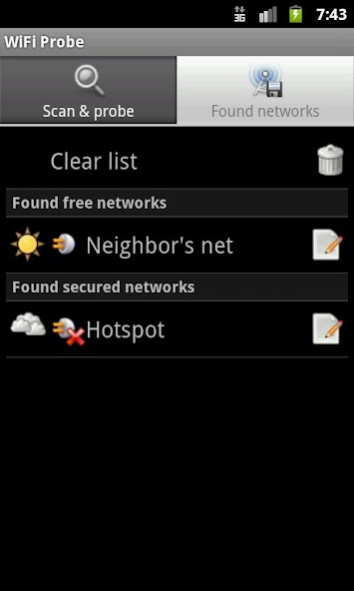WiFi Probe 1.1.3
Free Version
Publisher Description
WiFi Probe is an easy to use wireless network scanner with a unique feature: It does not only scan for free wireless networks but is also able to detect if they really provide Internet access. Usually, you will have to enable the network, open the browser and load a web page to see if a network is protected in some way or is not even connected to the Internet. If it is protected, you have to return to the WiFi settings and try the next one.
With WiFiProbe, you can simply tap an open network, then WiFi Probe connects to it and checks Internet connectivity. The result is directly shown, there is no need to start a browser or another app. It even identifies captive pages and can thus separate free from password protected wireless networks. Checked networks are stored, so they do not have to be probed one more time when they are found again.
In auto probe mode, WiFi Probe automatically checks all open WiFis it encounters and vibrates when a network providing Internet access has been found or if you are in range of a free network that has already been checked. If you want, WiFi Probe can also immediately connect to the network. Hence, WiFi Probe is the perfect tool to quickly find an open Internet access in the vicinity.
About WiFi Probe
WiFi Probe is a free app for Android published in the Telephony list of apps, part of Communications.
The company that develops WiFi Probe is Florian Fetz. The latest version released by its developer is 1.1.3. This app was rated by 1 users of our site and has an average rating of 3.0.
To install WiFi Probe on your Android device, just click the green Continue To App button above to start the installation process. The app is listed on our website since 2012-01-08 and was downloaded 11 times. We have already checked if the download link is safe, however for your own protection we recommend that you scan the downloaded app with your antivirus. Your antivirus may detect the WiFi Probe as malware as malware if the download link to com.wifiprobe is broken.
How to install WiFi Probe on your Android device:
- Click on the Continue To App button on our website. This will redirect you to Google Play.
- Once the WiFi Probe is shown in the Google Play listing of your Android device, you can start its download and installation. Tap on the Install button located below the search bar and to the right of the app icon.
- A pop-up window with the permissions required by WiFi Probe will be shown. Click on Accept to continue the process.
- WiFi Probe will be downloaded onto your device, displaying a progress. Once the download completes, the installation will start and you'll get a notification after the installation is finished.